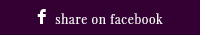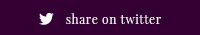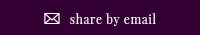Productivity apps are essential tools for enhancing efficiency and streamlining tasks. Choosing the right one can be a game-changer for both personal and professional life. Here’s a comprehensive guide to help you navigate the myriad of options and select the app that best suits your needs.
Understand Your Needs
Identify Your Goals
The first step in choosing a productivity app is to understand what you want to achieve. Are you looking to manage your time better, create a plan with a productivity planner template, organize tasks, track projects, or improve team collaboration? Defining your primary goals will help you narrow down your options.
Assess Your Work Style
Everyone has a unique work style. Some people thrive on detailed task lists, while others prefer a more flexible approach. Reflect on how you work best:
- Structured Approach: If you prefer a systematic method with detailed plans and schedules, look for apps with robust task management features.
- Flexible Approach: If you lean towards flexibility and creativity, opt for apps that allow more freedom and customization.
Features to Look For
Task Management
A solid task management system is at the core of any productivity app. Look for features that allow you to:
- Create and Manage Tasks: Easily add, edit, and delete tasks.
- Set Deadlines: Assign due dates to keep track of time-sensitive activities.
- Prioritize: Label tasks by priority to
Focus on the most important ones first.
Collaboration Tools
If you work in a team, collaboration features are crucial. Ensure the app supports:
- Shared Projects: Allows multiple users to work on the same project.
- Real-Time Updates: Keeps everyone in the loop with real-time changes.
- Communication: In-app messaging or integration with communication tools.
Integrations
Your productivity app should seamlessly integrate with other tools you use. Check for compatibility with:
- Email Clients: Sync tasks and reminders with your email.
- Calendars: Integrate with calendar apps to manage deadlines and appointments.
- File Storage: Connect with cloud storage services for easy access to documents.
User Interface
A user-friendly and intuitive interface can greatly enhance your productivity. Look for apps that offer:
- Ease of Use: Simple navigation and minimal learning curve.
- Customization: Ability to customize the layout and functionality to suit your preferences.
- Mobile Access: Availability on the gadgets for productivity on the go.
Security
Your data's security is paramount. Ensure the app has:
- Data Encryption: Protects your information from unauthorized access.
- Regular Backups: Safeguards your data against loss.
- User Permissions: Controls who can access and modify information.
Evaluate Cost and Value
Free vs. Paid
Many productivity apps offer both free and paid versions. Evaluate the differences:
- Free Versions: Often have limited features but can be sufficient for basic needs.
- Paid Versions: Typically offer more advanced features and better support.
Budget Considerations
Consider your budget and whether the benefits of a paid app justify the cost. Some apps offer monthly or annual subscriptions, while others have a one-time purchase fee.
Trial Periods
Utilize free trials to evaluate the app before making a commitment. This allows you to explore the features and see if they meet your needs.
User Reviews and Recommendations
Research
Read reviews and ratings on app stores and tech websites. Pay attention to common praises and complaints to get a sense of the app’s strengths and weaknesses.
Ask for Recommendations
Seek suggestions from colleagues, friends, or online communities. Personal experiences can provide valuable insights into an app’s real-world performance.
Test and Iterate
Start Small
Begin by using the app for a few simple tasks to get a feel for its functionality. Gradually incorporate it into your workflow.

Monitor Your Productivity
Track your productivity and see if the app helps you achieve your goals. Pay attention to any improvements or frustrations.
Be Flexible
If the app isn’t working for you, don’t be afraid to try another one. Productivity tools should adapt to your needs, not the other way around.
Key Takeaways
Choosing the right productivity app requires a clear understanding of your goals, work style, and the features that will support your productivity. By carefully evaluating your options and being open to testing different tools, you can find an app that enhances your efficiency and helps you achieve your objectives.
Key Features Comparison
|
Feature |
Importance |
Notes |
|
Task Management |
Essential |
Ability to create, manage, and prioritize tasks |
|
Collaboration Tools |
Highly Important |
Real-time updates and shared projects |
|
Integrations |
Important |
Compatibility with email, calendar, and storage |
|
User Interface |
Highly Important |
Ease of use and customization |
|
Security |
Critical |
Data encryption and regular backups |
|
Free vs. Paid Options |
Varies by Need |
Consider budget and feature differences |
|
Trial Periods |
Highly Recommended |
Test before committing |
|
User Reviews |
Highly Recommended |
Research feedback from other users |
Conclusion
Selecting a productivity app is a personal decision that depends on your unique needs and preferences. To ensure you choose the right tool, start by identifying the essential features you require, such as task management, time tracking, project collaboration, or note-taking capabilities. Consider the cost and value of the app, comparing its price against the benefits it provides