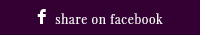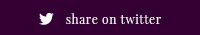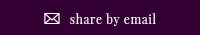Today, stunning photos are an inevitable part of every travel experience. Travel and photo enthusiasts seek ways to preserve the memories of their adventures in the most aesthetically appealing way.
Whether you are a passionate traveler or someone who loves to document your journeys, having travel photo apps and desktop photo editing programs at your disposal, you can create the most captivating visual narrative.
This article explores five of the best photo editing tools for travel photography. These programs are designed to help you achieve the ultimate aesthetics quickly and effortlessly. Regardless of your budget, skill level, and goals, you will find a helper to transmit the essence of beautiful places to your viewers.
Luminar Neo
The AI-driven capabilities of this powerful and versatile tool make it a perfect choice for enhancing your travel shots. The intuitive interface appeals to novices and seasoned photographers alike. The software includes a variety of versatile filters and presets specifically tailored for travel photography. The bulk photo editor function allows photographers to simultaneously apply the same adjustments to several pictures, saving time and effort. The AI Sky Replacement tool will enable you to easily swap out a dull sky for a more dramatic one, adding a new dimension to your travel photos. The AI Structure tool enhances details and textures without affecting other parts of the image.
However, Luminar Neo’s price may be a limiting factor for users with a limited budget. The AI features are resource-intensive, so certain performance issues may occur if your hardware is not powerful enough. It is desktop software. The mobile version (Luminar for mobile) exists but is currently available for iOS only.

Adobe Lightroom
This premium-class editor is known for its extensive toolkit and professional-grade editing. Travel photographers will appreciate Lightroom’s organizing capabilities. The program’s cataloging system lets users structure and manage their files quickly and easily. Lightroom’s integration with Adobe Creative Cloud offers a seamless workflow between devices. The cross-platform capability is essential for travelers who often edit on the go.
The subscription mode offers access to continuous updates and additional Adobe services. However, the ongoing cost may be inconvenient for casual photographers who are not ready to invest in premium-class software. Newbies might find the toolkit overwhelming at first; consulting additional tutorials and resources may be required to navigate the learning curve.

Darktable
This open-source editor offers robust image-enhancing capabilities, including exposure control, color correction, and advanced masking tools. The non-destructive editing is especially beneficial for travel photography editing, ensuring that your original images remain untouched. You do not have to worry about losing the original quality of your photos. Additionally, Darktable supports RAW images to achieve professional-grade adjustments, which makes this software one of the most commonly used free alternatives to Lightroom. Regular updates and user-generated tutorials and forums help users of all skill levels.
However, Darktable requires a steeper learning curve, which might be challenging for novices. The level of customer support is also far from perfect. Troubleshooting issues or learning new techniques relies on other users’ experience rather than official support channels.
Snapseed
This mobile application for Android and iOS provides extensive retouching capabilities at zero cost. It is perfect for casual photographers seeking ways to enhance their snapshots on the go. Its standout feature is the selective adjustment tool. It lets you make precise edits to specific areas of your image without affecting it as a whole. The app also supports RAW file editing to retain the highest image quality. Snapseed’s various filters and effects can help you create a unique travel aesthetic.
Some of the advanced features found in desktop software are missing here, which might be a drawback for those needing professional-grade sophisticated enhancements. Snapseed is also limited to mobile devices, which might not suit photographers who prefer working on a larger screen.

VSCO
The Visual Supply Company software is famous for a wide range of high-quality presets. Some are specifically developed for travel photos to maintain a consistent style across all images. VSCO also offers various editing tools, including exposure, color balance, and cropping, essential for fine-tuning your images. Additionally, VSCO’s social sharing integration allows you to join a community of like-minded photographers, share your work, and find inspiration.
While the basic version of the app is free, many of the best presets and advanced features are locked behind a subscription paywall. Additionally, while robust, VSCO’s editing tools are not as comprehensive as those found in some desktop software.
Conclusion
The right photo editing tool can significantly enhance your travel photos, helping you create a captivating aesthetic telling your adventures’ story. Whether you’re looking for a premium-class program to handle large volumes of images or a mobile app for casual edits, you can find a tool that caters to your needs. By experimenting with the tools in this article, you can enhance your travel pictures, ensuring your memories are beautifully preserved and shared.